Writing social posts for accountants isn’t just about sharing information – it’s about making it easy for the right people to find, understand and engage with what you’re saying.
Whether you’re posting on Facebook, Instagram, LinkedIn or TikTok, your words need to match the platform, the format and your audience’s expectations. From grabbing attention in the first line to encouraging clicks and conversations in the comments, every part of your post should serve a purpose.
This guide walks you through how to craft effective, on-brand social media captions that help accountants connect with clients and grow their online presence. If you want to master social media for accountants and make every word count, you’re in the right place!
Know your platforms
When writing social media posts as an accountant, one size does not fit all. Each platform has its own tone, format, user behaviour and even limits – and tailoring your text accordingly is essential for making an impact.
Text-heavy platforms
Take Facebook and LinkedIn, for example. These platforms allow for longer posts and attract users who are more likely to engage with detailed content. This is where you can share insights on tax deadlines, financial tips or updates in legislation.
However, both platforms display only a limited portion of your text before hiding the rest behind a “See more” link. This means your first couple of lines need to work hard. They must be clear, engaging and give people a reason to click.
Tip: Start with a bold question, a surprising stat or a relatable statement that connects to your audience’s pain points – such as “Is your business leaving money on the table this tax season?”
We like the example below from Dolmans Accountants because it draws the audience in with an ideal scenario. In a simple opening line, they’ve managed to sum up the overriding benefit of accountancy services for many small business owners, which will no-doubt encourage plenty of them to click “See more”
Visual-first platforms
On the other hand, platforms like TikTok and Instagram prioritise images or video first. While captions still matter, they serve more as supporting content rather than the main event. Keep them concise, punchy and easy to skim.
That said, some creators use caption text strategically to boost views and engagement. Rather than packing the video with all the information, they make the content visually engaging but slightly ambiguous – encouraging viewers to read the caption for context.
This technique increases the time people spend on the post and can lead to multiple views as users rewatch the video while reading. Detailed captions can also improve discoverability through keywords and hashtags, but their real power lies in holding attention and driving curiosity.
In the example above, an accountant (@heathhillgreen) has used a well-known, humorous video of Stormzy bumbling incoherently. It’s made relatable to the target audience using text on the video (more on this later), but the real value comes in the caption. In the time it takes viewers to read the caption, the 10-second clip will have played several times over on a loop.
Takeaway
Whichever approach you take, a good rule of thumb is to make your message platform-appropriate. Always lead with the most compelling part of your post. In a crowded feed, the first line often determines whether someone stops to read or keeps scrolling…
Related reading: 25 Social Media Ideas for Accountants
Be consistent with your tone and voice
When it comes to writing social posts, how you say something is just as important as what you say. For accountants, maintaining a consistent tone and voice isn’t just about branding – it’s about building trust. Financial topics fall under the “Your Money or Your Life” (YMYL) category, meaning your content has a direct impact on people’s financial well-being. Translation? Credibility, clarity and professionalism are essential – but that doesn’t mean you have to be boring.
Your tone should reflect your brand and speak directly to your audience. If you’re a solo accountant working with small business owners, a more relaxed, conversational tone might feel more relatable:
- Let’s talk tax-saving tips over coffee
If you’re part of a corporate firm targeting finance directors, a more formal and authoritative voice may be more appropriate:
- Here’s what CFOs need to know ahead of year-end
The key is consistency. Whether someone reads your caption, sees text on an image or clicks through to your website, the tone should feel like it’s coming from the same person or brand. It creates a seamless experience and helps build recognition and trust over time – especially important in an industry where accuracy and professionalism are non-negotiable.
What about emojis?
Emojis can be a useful tool or a distracting gimmick, depending on how you use them. For accountants, it really comes down to your brand personality and who you’re speaking to.
If you’re a solo accountant or work with small, creative businesses, emojis can help you appear more approachable and human. A well-placed 📅 next to a reminder about deadlines or a 💡 next to a quick tip can add personality and improve readability, especially in longer captions.
But if you’re part of a larger firm serving corporate clients or high-net-worth individuals, you may want to use them more sparingly – or not at all. In more formal contexts, emojis can risk undermining the seriousness or authority of your message, especially when dealing with financial compliance, tax planning or regulation-heavy topics.
However, bear in mind that 92% of online communication using emojis – so you could actually stick out by not using them.
Ultimately, emojis should support your tone – not replace it. If they enhance clarity, draw attention to key points or align with your brand’s voice, go for it. If they feel forced or overly casual for your audience, it’s okay to leave them out. Again, consistency is key.
Use the right hashtags and keywords
If you’re putting effort into writing great social posts, you want people to see them – and that’s where hashtags and keywords come in. On platforms like LinkedIn, X Instagram, they play a key role in discoverability by helping your content surface in searches and feeds beyond your existing followers.
Hashtags act like content tags, allowing users to find posts related to specific topics. For accountants, this is a simple but powerful way to reach potential clients who are looking for advice or expertise.
It’s not just about potential customers actively searching for your content either. Hashtags and keywords also play a role behind the scenes – particularly in how social media algorithms decide what content to show users. You’re essentially telling the platform what your content is about, so it can categorise your post and potentially recommend it to users who engage with similar topics.
For more on hashtags, read this guide: How to Build a Content Marketing Strategy.
What to include
Start with industry hashtags like #TaxTips, #AccountingHelp or #SMBfinance. These help you show up in topic-specific searches and align your posts with ongoing conversations in your field.
You can also use local hashtags to connect with nearby businesses or clients – think #LondonAccountant, #BristolBusiness or #NorthWestTax. This is especially useful if you serve a specific region or want to build a local presence.
Finally, don’t overlook content-specific or seasonal tags, such as #YearEndPrep, #SelfAssessment or #VATreturns. These signal relevance and timeliness, which is especially important around key deadlines or regulatory changes.
As a rule of thumb, choose 3-5 well-targeted hashtags per post. Keep them relevant, avoid spammy or overused ones and make sure they reflect how your audience is likely to search for your services.
Here’s a simple example we found on LinkedIn (by Emma Melville from Go EO & Maslins) using #AccountingTips:
Format like a pro
Even the most insightful social post can be ignored if it’s hard to read. Attention spans are short, especially on mobile, which is partly due to the digital devices we all use day in, day out. Psychologist, Gloria Mark has found that attention spans are less than a third of what they were 20 years ago.
In short, how your post looks is just as important as what it says. Good formatting makes your content more inviting, easier to scan and more likely to be read – all crucial for accountants trying to get their message across clearly and professionally.
Here’s what you should do:
Break up large blocks of text – Use short paragraphs, line breaks and white space to make your post less overwhelming. One long paragraph can feel like a wall of text on mobile – and most people won’t bother reading it.
Use bullet points or emojis – Bullet points help you organise information and highlight key points. Or, as above, you can use emojis where appropriate. For example:
✅ Meet your next tax deadline
📅 Avoid last-minute stress
💷 Maximise allowable deductions
Front-load your key message – Remember, on platforms like LinkedIn and Facebook, only the first few lines are visible before users have to click “Read More.” As mentioned earlier, you should use that space wisely with a bold statement, stat or question.
Avoid jargon where possible – Keep your language clear and simple, especially if your audience isn’t deeply familiar with accounting terms.
Here’s a great example from @accountant_lucy, featuring a front-loaded message, short chunks of text, simple jargon-free language and a few helpful emojis for good measure:
Consider text on visuals
Text isn’t just for the space above or below your visual content. In a busy social feed, images are often your first – and best – chance to stop the scroll. Adding text directly onto your visuals can amplify that impact by instantly communicating value before someone even reads your caption.
For accountants, this could mean highlighting a key stat or teasing a solution to a common pain point such as “3 ways to pay less tax this year”. You can also pose a compelling question, like this example from Kays Accountants on Facebook:

Text on images works because it combines visual interest with quick clarity. It gives your audience a reason to pay attention and signals what your content is about at a glance. On platforms like Facebook, Instagram and LinkedIn, this can significantly boost click-through rates and engagement, especially when paired with a strong call to action in the caption.
The key is to keep it short, bold and easy to read – especially on mobile. Use brand colours and fonts consistently like the examples below from @rocaaccountants on Instagram. Avoid overloading the image with too much detail. Instead, think of the text as a headline – it should make people stop, think and want to learn more.
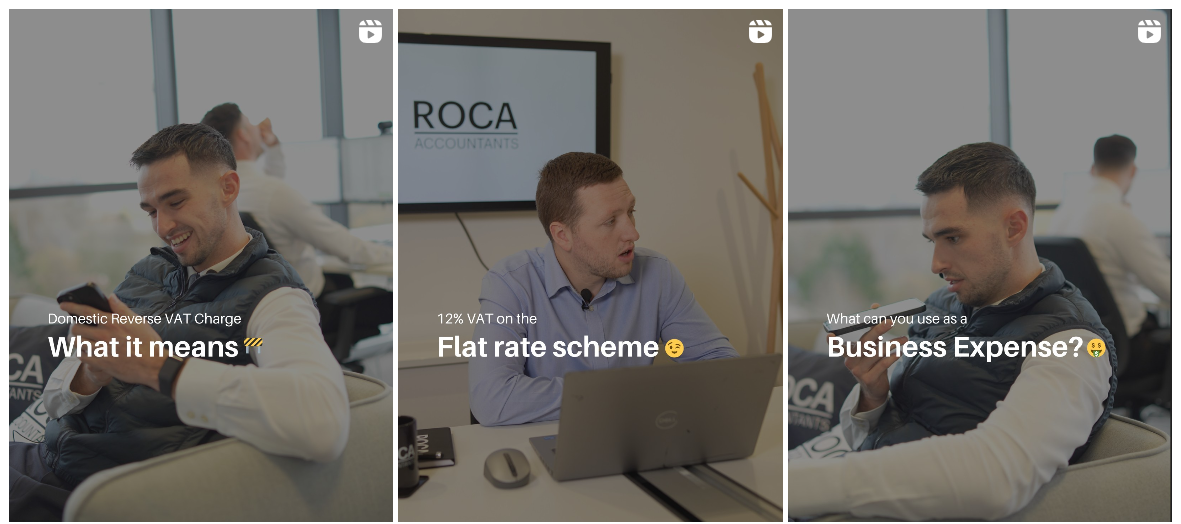 Write with a goal in mind
Write with a goal in mind
Before you start writing, be clear on what you want the post to achieve. Are you trying to spark engagement or drive traffic to your website? The way you frame your text will vary depending on your goal – and getting it right makes all the difference.
Engagement
If you’re aiming for engagement, such as likes, comments or shares, asking a question is a powerful tactic. It invites conversation and encourages your audience to participate.
For example: “What do you think of the government’s new tax policy?” is open-ended, topical and easy for people to weigh in on. It turns your audience from passive readers into active contributors, which can also help boost your post’s reach. Not to mention that tax is something which everyone loves complaining about!
The example below combines a few tactics we’ve spoken about in this guide:
- Attention-grabbing opening line getting people to click “…more”
- Algorithm-friendly link in the comments (more on this later)
- Finishing with a question to invite engagement.
Conversions
On the other hand, if your goal is to get people onto your website – to read a blog post, download a guide or book a consultation – you need to create intrigue. That means teasing the value of what’s on the other side of the click without giving everything away.
How it’s done: A headline like “You could be penalised under the government’s new tax policy – here’s how to protect yourself” generates curiosity and urgency, nudging people to find out more.
Another tactic is to start with the main benefit or takeaway for your audience, then link to the page that can make it happen for them – like so:
Takeaway
Each post should have one clear goal. Once you know what that is, shape your message to guide your audience exactly where you want them to go.
Make sure you include clear calls to action in your posts, whether it’s linking to a blog post, telling customers to contact you or asking them to reply in the comments – which brings us to…
Don’t forget the comments
You’ve written your post and shared it. But don’t put your feet up just yet. The comments section is a valuable extension of your message. In fact, your first comment can be just as important as the post itself.
Links in the comments
On some platforms, especially LinkedIn and Facebook, adding a link in the first comment (rather than the main post) can help you avoid reduced reach. For example, Hootsuite found that link-free posts on LinkedIn got six times the reach of those with links.
Algorithms often deprioritise posts with outbound links.
Why? It’s simple. Platforms want users to spend more time on their site, not navigate away. So, placing the link in a comment helps keep your visibility high while still giving your audience an easy path to click through.
Engaging followers
Alternatively, you can use the first comment to kick-start engagement. Ask a follow-up question, share a personal insight or tag someone relevant to get the conversation going. This not only encourages replies but signals to the platform that your post is generating interest, which can boost its visibility further.
The key is to be active. Don’t just post and ghost – stick around to reply to comments, answer questions and keep the conversation flowing. A lively comment section builds trust, increases reach and shows your audience that you’re not just broadcasting – you’re listening.
Here’s a nice touch from Cura Accounting on LinkedIn, where replies are sent from the managing director rather than the company page. While both may be managed by the same person (and, indeed, that may not be the managing director herself), it makes the posts feel a lot more personable.
Need social media management for your accounting firm?
If you need help turning scrolls into clicks, our guide to writing social media posts for accountants will help. But if you’d prefer to leave it to the experts, simply get in touch with Rapport Digital.
We specialise in social media for accountants – helping firms across Bristol and the UK build trust, grow their audience and stay top of mind online. Whether you need strategy, content creation or full management, we’ll make sure your posts do more than just fill a feed.Ready to get results from your social media? Get in touch with Rapport Digital and let’s talk.

